In this article you will learn about hidden characters which you can type with your keyboard.
Follow AppleOnlineAcademy Youtube channel for more.
Symbols and Emoji
You probably already know that you can type almost any special character or emoji by using the key combination Control Command and Spacebar and then you get this viewer here and you can browse through symbols and emojis here.

Also if you want to type accent marks or other character modifications you can press and hold the key on your keyboard, like the (A) ej key, and it will give you various versions of that key. So you can type easily Ej with an accent mark.

But maybe there are some characters that you use a lot and it’s a bit annoying to bring up the emoji viewer every time you want to use them.
For example you need to type the copyright symbol. Or you want to easily type the degrees symbol, and did you know you can also type special things like the Apple symbol with one click.

How to find Hidden Keyboard Characters
Now let me tell you how to do it! I will not give you a long list of combinations instead I will show you how to locate it on your own and choose what symbols you need the most.
The first step is to go to System Preferences. Keyboard. Then under the Keyboard go to input Sources and here select Show keyboard and emoji viewers in menu bar.

Now you will see an icon appear on the upper right here in the menu bar. If you have more keyboards in the list it will appear as Flag showing you the current keyboard selected.

If you click here and press on Show Keyboard Viewer it will open virtual keyboard and as I type on my keyboard it actually shows the keys being pressed.

But What’s better is that you can hold down a modifier key and the keyboard will change and show you which characters you’ll get if you type a key. If I hold down the Shift key on the real keyboard, I will I get here to symbols like pound or dollar sign.

And of course you can use more combinations, hold the option key down and add shift and you will get a bunch of different symbols.
Note: Different keyboards in different languages give you also different key combinations.

So check you own keyboard and learn the shortcuts you use the most.
Want to master more than 100 shortcuts in less than 2 hours?
Enrol in a free course 100+ Power User Mac Keyboard Shortcuts – macOS 11 Big Sur and learn how to use keyboard shortcuts to quickly navigate inside your macOS system and applications. Automate common tasks and double up your productivity.
ENROLL for FREE HERE
DOWNLOAD Top used shortcuts on a single page HERE

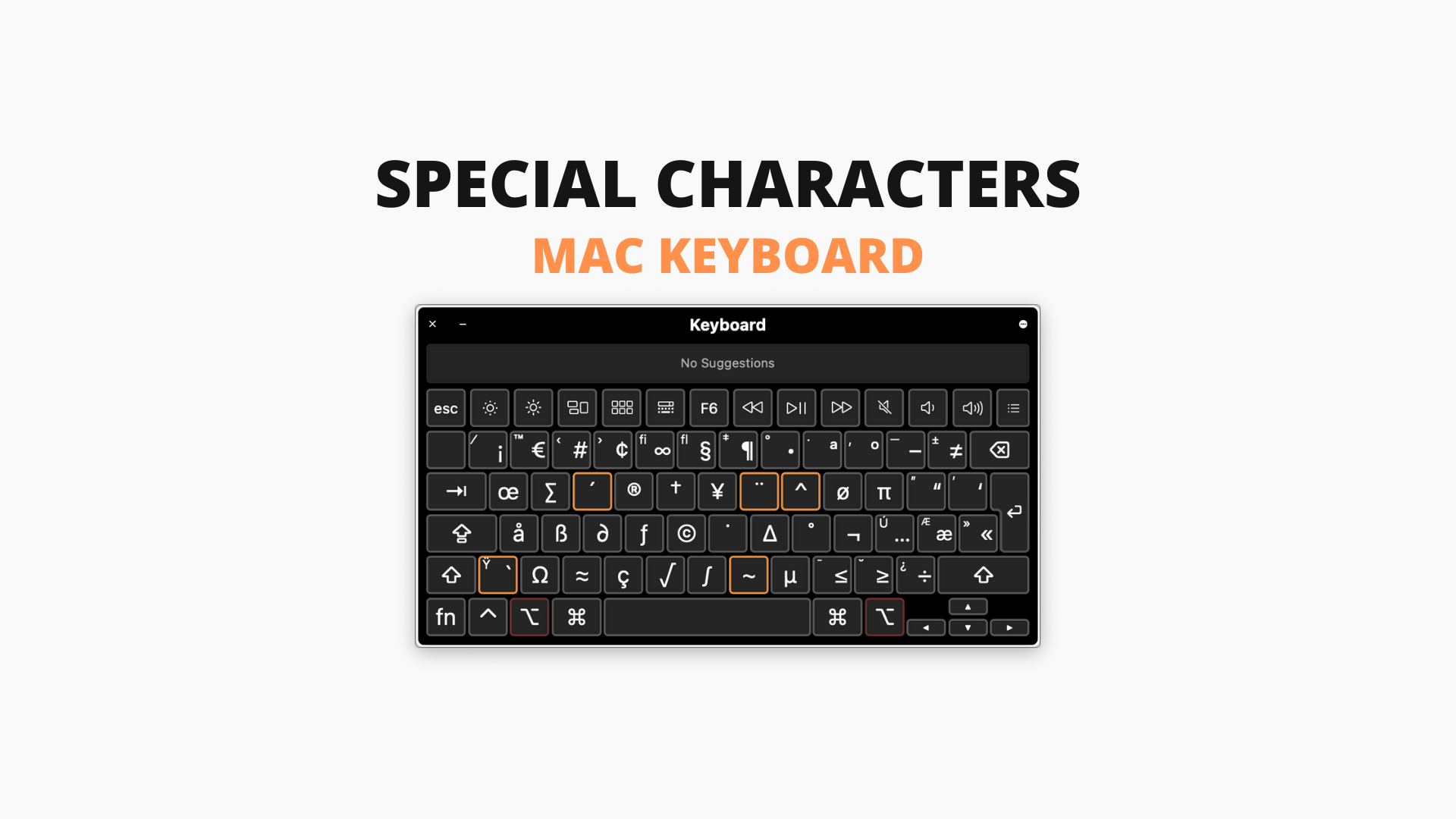
No responses yet