Tired or reading? Watch the video on YouTube
Steve Jobs commencement speech at Stanford University in 2005:
Think Different
Around Mac OS we can find references to the well known Steve Jobs quote from Apple’s iconic “Think Different” marketing campaign
“Here’s to the crazy ones. The misfits, the rebels. The troublemakers. The round pegs in the square holes. The ones who see things differently. They’re not fond of rules. You can quote them, disagree with them, glorify or vilify them. About the only thing you can’t do is ignore them. Because they change things. They push the human race forward. And while some may see them as the crazy ones, we see genius. Because the ones who are crazy enough to think that they can change the world, are the ones who do.”
The text is quite long and you can find in a few places around Mac OS

For example In System Settings under Displays, you will see these words in the resolution examples when choosing between the Larger Text or More Space.
Here’s to the crazy ones Emojis
You can find the quote “Here’s to the crazy ones” in a few emojis as well:


Clarus the Dogcow
Now let’s see couple of funny search results in the emoji viewer. First you can type Meow and it will filter all the cat emojis. Woof will be a dog.
But what is more interesting is when you type Moof into the search field. The filtered results will return a dog and a cow. Why is that?
It’s a reference to Clarus, an old image of the dogcow that was used to demonstrate page layout in the classic Mac OS. It’s based on the Susan Kare font that came with the original Mac in 1984.

It used to be very popular and you can still find one more reference to it even in macOS Sequoia.
And that is on the page setup for a text editor. I can show you again in pages. Here go to file menu and click on page setup. You will find there more refined version of Clarus the dogcow.

Safari Reading List
Now let’s open Safari first and very obvious thing you can find if you open the sidebar with tabs, bookmarks and reading list and take a closer look at the Reading List icon. You may find those glasses look familiar somehow. It’s highly likely they are designed based on the iconic round and frameless style of the Robert Marc eyeglasses, which late Steve Jobs was wearing

January 24, 1984
Once I am in safari there is one more thing. Just try downloading any file on the internet and pause the download before it completes. If you right-click on the partially downloaded file and select Get Info. You will notice a file’s creation date to be January 24, 1984. That’s no error: It’s the date Steve Jobs formally revealed the first Macintosh. When the download is complete true creation date will replace it.

EP Record Profile Picture
Now let’s go back to the setting where we starter in this article. If you go to Users & Groups, then click on your login profile picture. Under Suggestions, you’ll find a bunch of classic profile avatars, and one of them will be a vinyl record. It’s hard to see but when you zoom it you can find there four listed music tracks. Again that’s a tribute to Steve Jobs’s favorite expressions: 1. Magic, 2. Revolution, 3. Boom, and 4. Unbelievable.

Sosumi – Sound Effect
There is also a reference to beetles lawsuit against apple. And the result of it was that all the musical-sounding names of sound effects had to be renamed. And funny thing is that the sound designer chose a name Sosumi for one of them. It sounds Japanese but when you split it a bit it sound like So sue me. And it reminded in the system until today.

When you go in sounds in system settings you will find in the alert sounds one effect named Sonumi. It’s not the exact name But if you look for the sound file in /System/Library/Sounds/ you’ll find that the original file is still named “Sosumi.aiff.” in there.
Blue Screen of Death
And at the end I want to show you one funny icon as well.
Try opening finder and go to network. Here you find icons of all the connected devices to a shared network, but If your Mac is on a shared network to any Windows PC it will have this icon representing the infamous “Blue Screen of Death”. There is generally very friendly relationship between Mac and windows, I just find it funny to use this icon.
You can find the original file stored in the system library. You don’t need to be searching for it manually. Just copy this path into the go menu: /System/Library/CoreServices/CoreTypes.bundle/Contents/Resources

Want to master more in macOS?
Check out the Master macOS Sequoia – The Complete up-to-date Course using the full potential of newest macOS called macOS Sequoia.
GET more than 50 % OFF the full price HERE
I have put together the most comprehensive and up to date course which includes more than 100 video tutorials and more than 9 hours of video instructions. I don’t want to see people wasting so much time on such a powerful operating system.
I’m using Mac computer everyday for more than 10 years and still learning new techniques and shortcuts how to optimise my workflow and I want to share it all with you. When I bought my first MacBook after using Windows for many many years, it took me many hours to learn even basic functionalities in Mac OS and months before I became entirely comfortable with my Mac.
This course will take you from a beginner / intermediate to an advanced Mac OS user in no time!

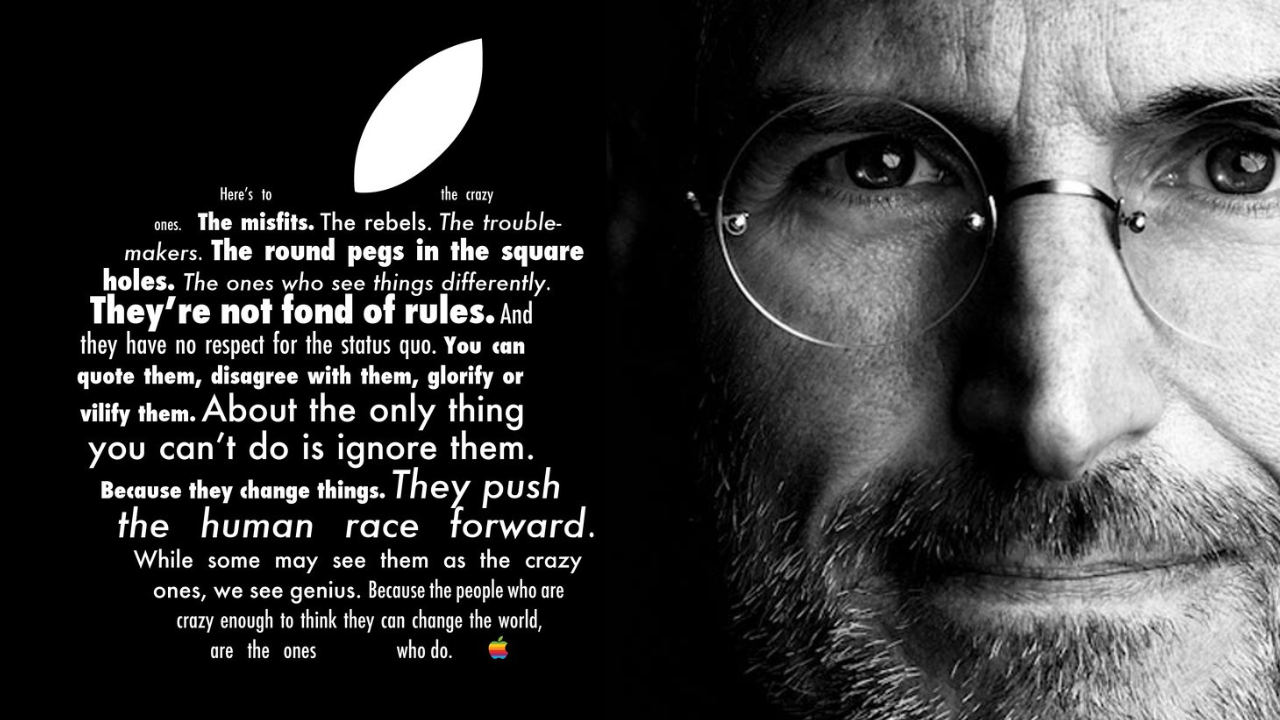
No responses yet