Most Asked Questions
Since you reading this I guess you have decided to switch from your windows PC to a Mac or at least you are planning to do that. If this is going to be your first time using Mac? Don’t worry, I’m here to walk you through the basics of MacOS and how to get started with it. From my experience I can guarantee that you will not want to go back.
I want to start with answering few common questions, give you a short look at the system and tell you what to prepare and what to expect while making the switch.
Why do people switch from Windows to Mac?
Business owners and individuals switch from Windows to Mac for all sorts of reasons. Some people choose Macs because they are better suited to creative work, while others feel a luxe image to potential clients. Many people prefer Macs because they’re easy to update and maintain. Another huge factor is that everything from the chassis to the user interface is beautifully designed on a Mac, whereas many PCs focus on utility and economy over aesthetics.

Can I transition Microsoft Office from PC to Mac?
Yes. One of the best advances in technology is the ability to use the same programs on different types of devices. The entire Microsoft Office suite is available on Macs, and if you have an Office 365 business account, you should be able to transfer your information seamlessly

Can I use all the same programs and apps when I switch from Windows to Mac?
Mainstream software is usually compatible with both PC and Mac machines, but there are some niche industry and legacy software programs that only run on Windows. If you use any software that is highly industry-specific or that you adopted years ago, check its compatibility before switching to Mac but there is always possibility of using some windows emulating programs to open it as well. If you use any business apps, you should also make sure those are available on Macs. The best way to do that is by checking the Apple App Store. If an app you use isn’t available on Apple devices but you still have compelling reasons to make the switch, do some research for a replacement app. Lots of business apps are available on Macs.
How can I transfer data from my old PC to your new Mac?
It can’t be easier that putting you important files on external storage or using some online cloud storages. You can also use the web version of iCloud on the windows computer and put some data there which will be was to get them on the Mac after. My pro tip is to minimise the transferred files. The computer fills up so quickly with lot of stuff and you are hesitating to delete already not used files and apps. I call them: just in cases. You want to start nice and clean using your Mac.

What is the command key for on the keyboard?
If you’ve used a Mac keyboard before, you’ve probably noticed some differences in the keys and the trackpad gestures as well. I have whole separate lessons about it. Keys like command, Option, Control and shift are modifier keys and with combining them you can perform variety of quick commands to speed up your work.
Why not have a fresh start? Download Mac keyboard shortcut cheat sheet for FREE.

Can you perform a right click on the mouse like on windows?
Mac desktops and laptops don’t have a right and left button on the mouse or a trackpad but you still have the right click function available. You can just tap the trackpad with two fingers instead of one to produce a right-click effect. On a Mac its called a secondary click but it works exactly the same as right click on windows. Go ahead and try it.

Now it’s time to discover finder, the menu bar, spotlight and get to know Mac basic applications.
All in all, switching from a PC to a Mac isn’t difficult. It just takes a little time, little know-how and patience.
If you want to get Master all of this techniques believe my new course Master your Mac in 2020 will make it easy for you, but not only that you will also learn so many hidden features and takes your productivity to a different level far ahead of your old windows computer usage.
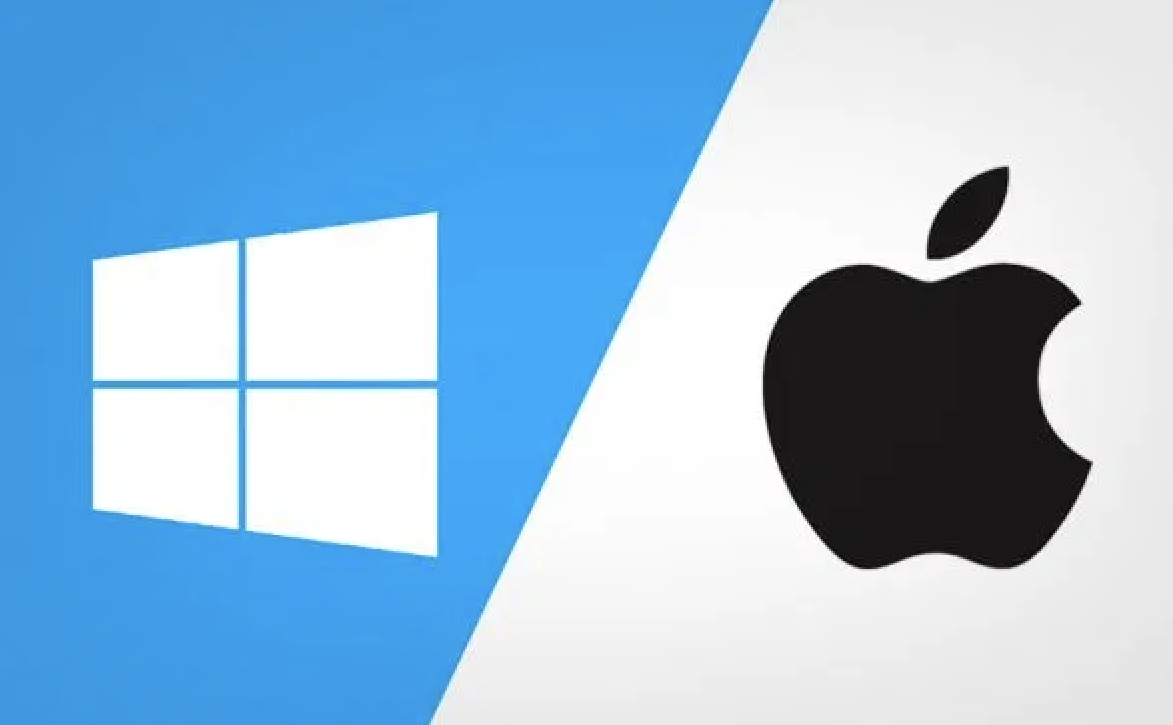
No responses yet