Understand Your Website Trackers
Today I have quite important topic which is your privacy while browsing on the internet. Did you ever search for a product to buy and shortly after that noticed that other pages including Facebook are flooded with ads related to this product. Now it’s over! Apple brings in Safari new privacy report and prevent cross-site tracking.
Troubles for advertisers, More security for you?
It gives you more privacy but it doesn’t mean you will not see any adds it can actually means that you’ll be seeing less targetted ads. First off all this function of cross-site tracking prevention is available only on safari not on chrome. Which is obvious because googles main business is coming from ads, so if you use chrome on the Mac you will still be followed by everyone. It might be a good reason to switch to Safari. If you are not sure about what browser to use check out the article about 10 reasons why you should use Safari over Chrome?

How the Safari Privacy Report works?
Now let’s see how it works after you upgrade to Safari 14 you’re going to see a new button at the top of the screen for Privacy Report. Once you open a website and you’ll see that button comes alive. If you click on it, it will show you a number. Usually a pretty large number for most websites. The number of trackers prevented from profiling you. You can expand it to reveal the list of all the sites. Sites you’ve never heard of and sites that certainly aren’t the one that you’re visiting right now.
You can try it on another sites, like Facebook or YouTube. Then click again on the same icon and again and see the trackers for these sites. Well you may see some sites that are the same between different pages. In fact if you click the ,,I” button, you get a full report of the number of trackers stopped in the last thirty days, the percentage of sites that had trackers on them, and lists of websites including all the trackers that have been seen on those websites. Then you can also do the list by trackers and see the sites for each tracker.

Tick on Prevent Cross-site Tracking
Now the good news is all of these trackers have been prevented from tracking you. That’s because in Safari Preferences there’s a feature under Privacy, Prevent Cross Site Tracking. As long as you have that turned on that report is actually showing you the trackers that have been stopped.
Are you enjoying this kind of content? More Free tutorial, Tips&Tricks on AppleOnlineAcademy Youtube Channel

What is tracker?
So let’s talk quickly about what is a tracker. Well when you’re at a site you may think that everything you see here is from that website. But that’s not true. There are parts of the page that are from another website. Like those sidebar advertisements. So the ad is basically a blank rectangle on the webpage and it’s filled in by another webpage coming from that advertiser. So any ad you see on a website is not coming from that site. They’re just a reserved spot and another site comes in and fills in that space. That’s how web advertising works.
Well sometimes trackers do nothing more than actually gather statistics. The website owner may just want to know how many people are visiting that site everyday and a tracker is simply going to be used to count that. So they can see like today 800 people came to their site and tomorrow 900 people came to their site. Traffic is increasing!
But other trackers are actually noting the content of the page. So if you’re at a travel page it will note that you are interested in travel. If you’re at a page about buying an iPhone it will note that you are interested in buying a phone. It will then take this information and use it to serve ads when you’re at other pages.

Most common tracker on my Privacy Report
So looking back at the trackers you will definitely notice double-click.net here, is one of Goggle’s ad services and double-click.net is seen on almost every page that serves ads.
So if you’re looking at a page that has to do with a topic and you go to another website both of them are using double-click.net and the ads can be customized based on the interest you show on topics as you go from website to website.
This isn’t inherently bad. It doesn’t really know who you are or really much about you. It just knows that at one point you were interested in buying something. Now instead of showing you a random ad it’s going to show you an ad tailored to those interests.

Cross-site trackers vs System trackers
Fortunately, thanks to this feature here to prevent cross site tracking in Safari these are prevented. Safari is recognizing that an advertising company is trying to track you from page to page and it’s stopping that. So when you go to a new page you may still see an ad that fits a previous topic to another page that you’ve viewed. But it won’t be because of a tracker like this.
Of course if you log into a system, like Facebook and you’ve viewed certain topics on Facebook and then you go to another part of Facebook or a website that uses Facebook in some way and you see an ad well that’s going to be able to track you because you’ve been logged into Facebook that entire time. You’re giving your information through the Facebook. That’s not a web browser cross site tracker. That’s actually a tracker inside of the system you’re logged into.

Safari Privacy Report = Honest Advertisement
So while this privacy report is interesting and it does keep websites honest showing you exactly what trackers they are using it’s really not something to get alarmed about. Cross site tracking has been around for a long time. Advertisers are always going to try and find ways to customize ads so they don’t waste their money. They don’t want to show you an ad of a service you’re not interested in. On the other hand they want to make sure somebody is interested in their services and those advertisements reach them.
It’s nice to see this feature in Safari to show that apple cares about our internet privacy but there’s really no action for you to take other than to have this feature turned on. And I doubt other browsers will do the same especially browser like Chrome which is owned by Goggle and Goggle of course has an interest in serving up relevant ads as ads are their primary source of revenue.

I care about my privacy, I don’t mind advertisers to reach me, but I want to know about it and I want to be able to stop them and this is what is it exactly about. And I like that. What is your opinion browsing privacy and website tracking. Let’s talk about it in the comments bellow.
Do you care about your privacy? I have lot more about privacy and security settings in the new Complete Course – Master your Mac in 2020. Get exclusive 50 % off the price with this coupon.
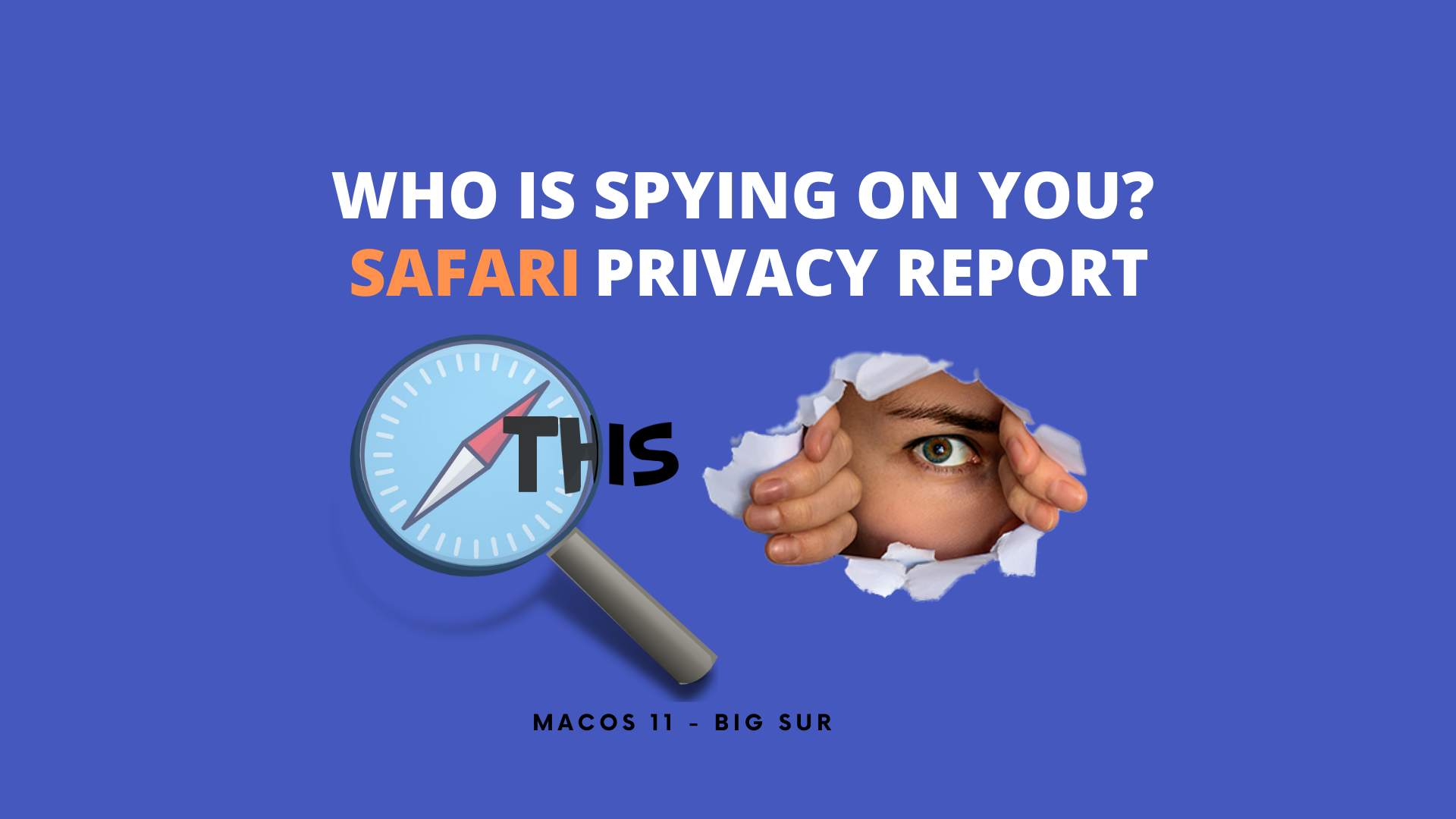
No responses yet