Download Free Coloured Folders
Are you tired of the same blue folder icons what Apple has been using for years, download for FREE pack of 8 different colours of folders and change style of your Mac folder icons in just 2 minutes!
As an icon you can use anything, but I like to stick with the folders. It should be PNG image without the background. For your convenience you can download these 8 different colours of folders HERE at the bottom of this page!
Don’t want to read? Watch the tutorial on YouTube. Want to get more from your Mac? Subscribe to my YouTube channel AppleOnlineAcademy and get free tutorials every week
If you want to get more from your Mac than …
Check out the Master Your Mac 2023 – macOS Ventura – the Complete Course using the full potential of newest macOS called Monterey.
GET 50 % OFF the full price HERE
I have put together the most comprehensive and up to date course which includes more than 100 video tutorials and up to 10 hours of video instructions. I don’t want to see people wasting so much time on such a powerful operating system.
I’m using Mac computer everyday for more than 10 years and still learning new techniques and shortcuts how to optimise my workflow and I want to share it all with you. When I bought my first MacBook after using Windows for many many years, it took me many hours to learn even basic functionalities in Mac OS and months before I became entirely comfortable with my Mac.
This course will take you from a beginner / intermediate to an advanced Mac OS user in no time!

How to Change Mac Folder Icons? – 2 Minute Tutorial
1. Start by copying the new icon image with command C.
2. Create new folder. You can do it from the right click menu or by the shift command N shortcut. It will be standard blue folder.


3. Right click or control click the folder once more and select Get Info. Again even this step can be replaced by shortcut which is command I.
4. Once we have the info open it is as simple as selecting the image of the folder on top and now press command V to paste the previously selected image. Now the Mac folder icon is changed. Good thing is that if you copy the whole folder it will copy the style as well.

It’s a really quick way to customise a folder icon to create more visual solution, which might help you to find the folder you need one second faster.
Restore Default Folder Icon
If you need to Restore Default Folder Icon you can do it in 3 different ways:
1. You can of course delete the whole folder and make a new one,
2. You can also replace the icon same way with the blue one which is included in the downloadable pack.
3. The easiest way is to just open the folder info and press command X on the icon or alternatively use the cut command from the edit menu. That will restore the default settings.
I hope you enjoyed this short tutorial!
Download 8 different colours of Mac folder icons:
Hope you will find these PNG icons useful and you can find lot more free content in the blog section. Feel free to download it, print it and pass it along as you wish!
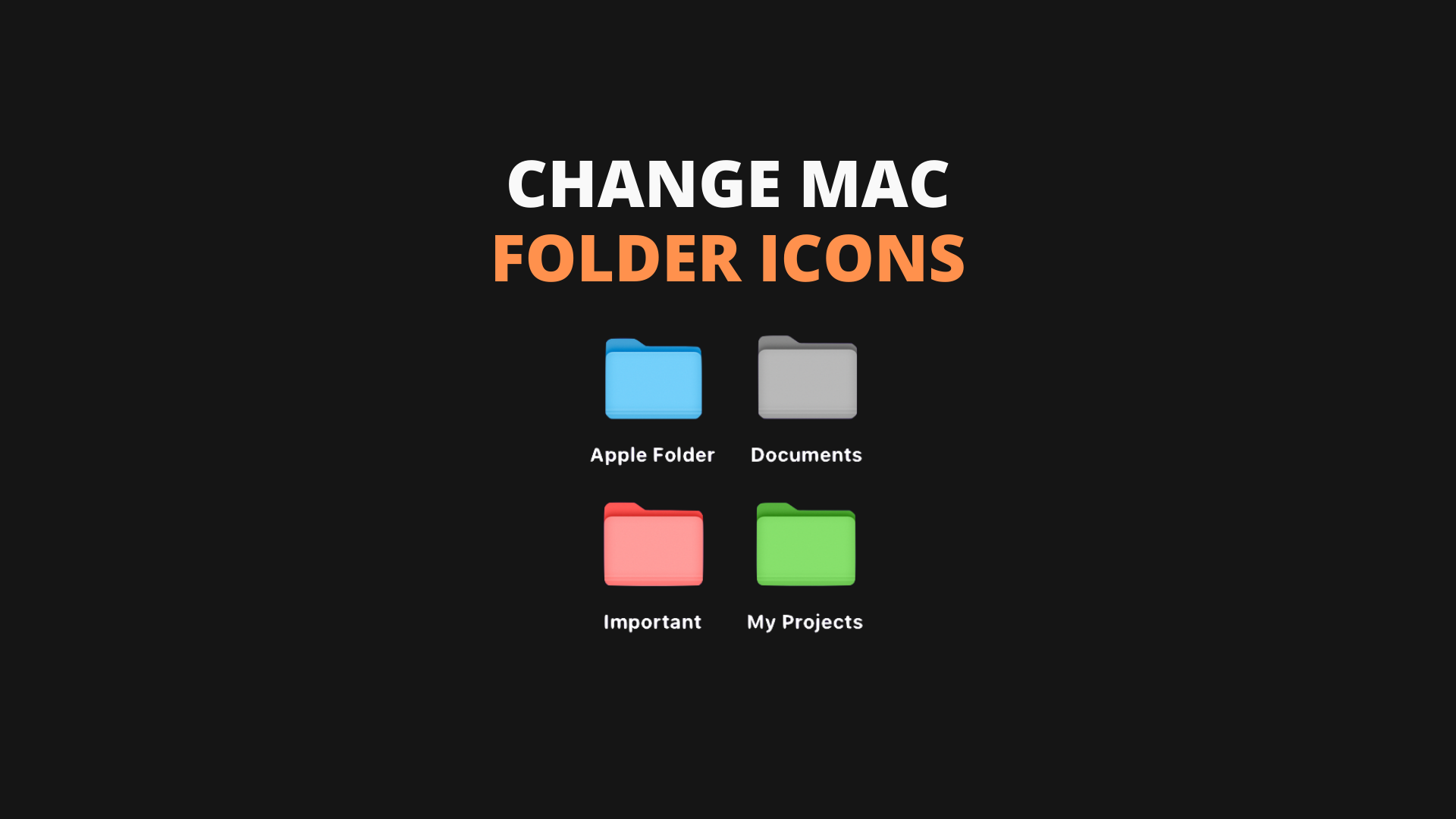
No responses yet