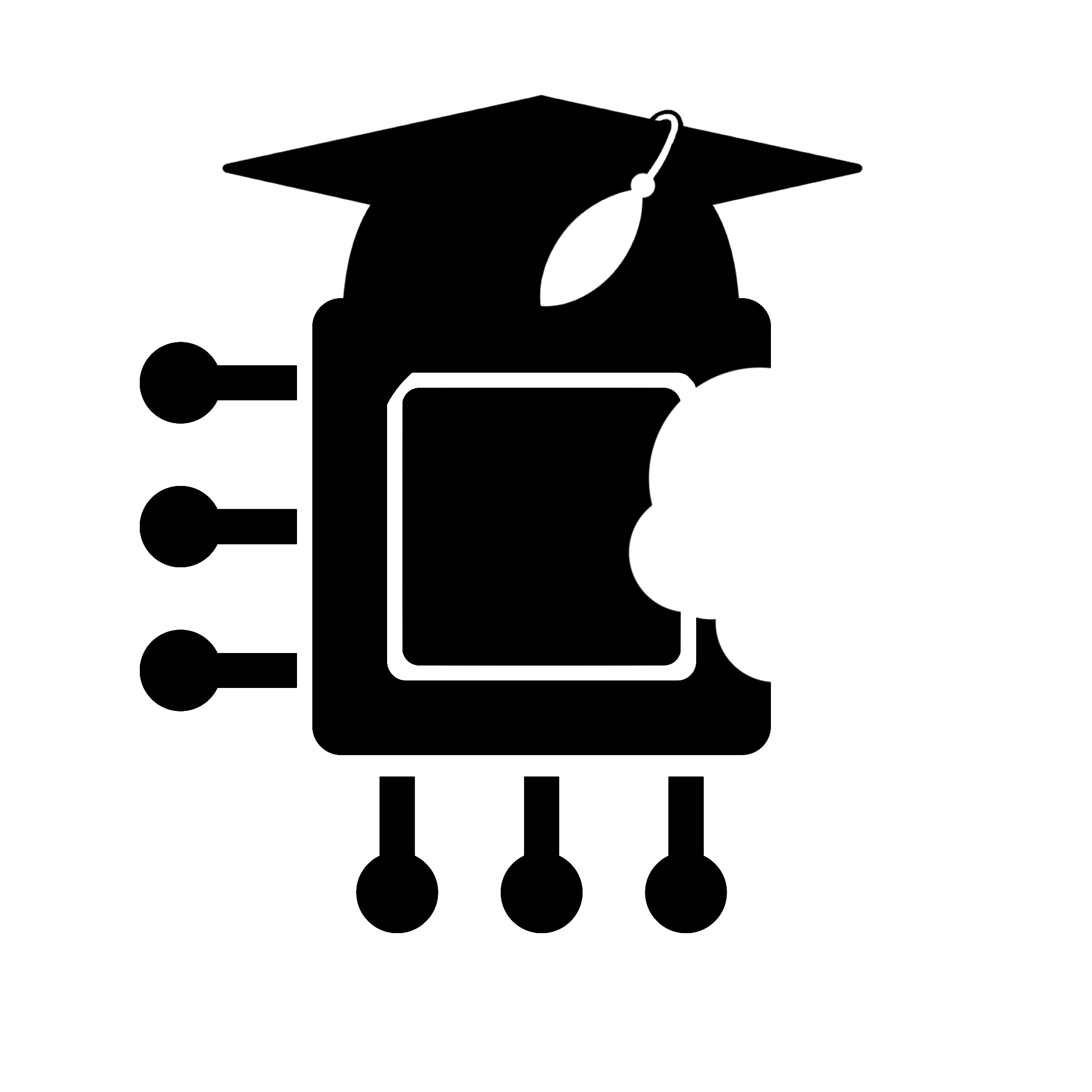Learn how to write and design stunning documents with the complete up to date course!

What you will learn in this course?
- Create documents in Pages
- Modify and create your own templates
- Learn to style and format text to fit your needs
- Know the most common shortcuts for text editing
- Know how to work with different types of documents
- Make posters, flyers and other documents.
- Brakes, pagination, columns, table of contents, headers, …
- Insert images, charts, tables, links and other
- Adding watermarks and other background objects
- Create custom paragraph, character and bullet styles
- Collaborate with others and review your document
- Export your finished documents
What makes this course different?
- It is the most complete course on the market, which will be updated based on your own requests
- It uses the most recent version of Pages and MacOS
- It is straight to the point and using the most modern approach – no outdated content or techniques.
- I offer full personalised support in Q&A section and also in closed facebook group for enrolled students

Enrol NOW
Follow this link MASTER MAC PAGES 2022 to Udemy learning page and discover new ways how to speed up your Mac workflow.
Want more?
Use the special PROMO code with 50% OFF
“MonthYearName” Example: NOV23PAGES
What other students say about this course
Samuel Agyeman: ,,Excellent tutorials and very motivating“
Nick: ,,Very complex course, great videos“
Paul Dennis: ,,The videos are on a very high level. All of the graphics and texts are really helpful. I would recommend to everyone using Pages. I definitely learned something new!“
David Sander: ,,I have tried a few of the online Course’s and I find Lukas Teaching very precise and clear I’m able to follow his instructions easily.“
Course Description
Mac Pages is a GREAT app … If
You can use the whole potential of it, if you know what you’re doing.
Mac Pages is a complete course with more than 100 lessons that will show you all of the features of the Pages app.
This 6 hours of video tutorials will take you from beginner to advanced.
The course is split in many sections for easier navigations and each video looks at all the elements individually and shows you how and why you may want to use that particular feature.
You’ll learn about fonts, styles, formatting, special characters, headers, footers, lists, table of contents and more. You’ll discover how you can add graphic elements like shapes, images, links, tables, charts, text boxes and videos.
Whether you need to use Pages for work, school, or to write the whole book, this course will help you get it done!
The course is targeted for complete beginners, however if you have worked in the past with older version of Pages or Microsoft Word, you can use it to your advantage and go through the course even faster. And yes, there are advanced features that we will cover as well.
This Master course in Pages will guide you from creating a document from scratch to a gorgeous looking document you can be proud of.
Pages isn’t just a simple word processing software, you can do so much more with it.
Create master pages to keep the design consistent across your page layout document, create your own templates and styles which you can use across different documents or create your own watermarked document.
It is impossible to fit all the features in one course. But it will be possible with your help.
I will regularly update the course, with custom video requests from our students, so you will never be left alone in your journey to master Pages.
Do you have friends using Windows computers? No problem I will show you how to export Pages documents in different formats which are available across different operational systems.
With the new Collaboration tool you and your team will be able to work on a document at the same time and iCloud allows you to keep your documents always up to date across all your devices like Mac, iPad, iPhone or a PC.
Learn how to write and design stunning documents with the complete up to date course. All we need for that is the powerful Apple Pages App that comes for free on every Mac.