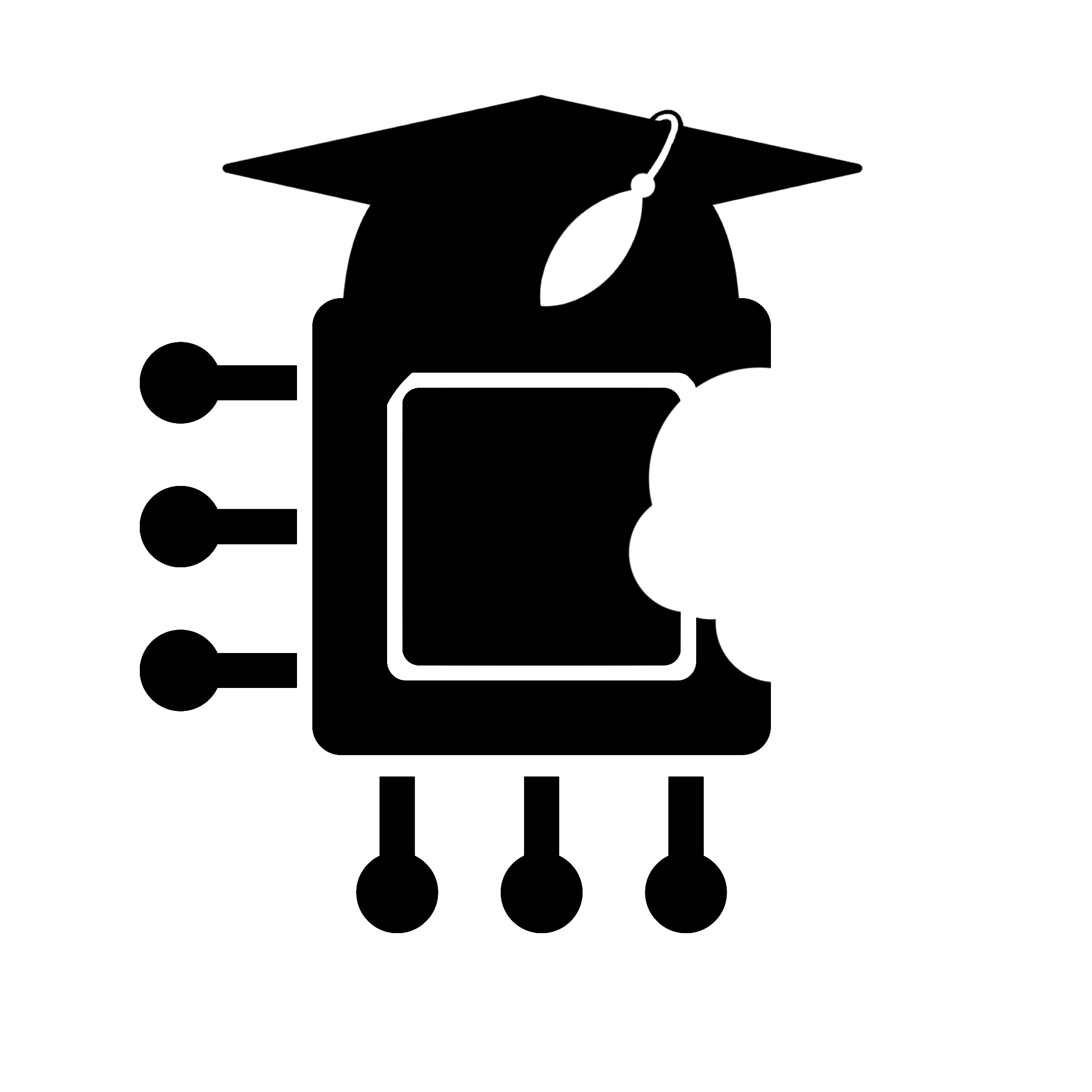Learn how to use keyboard shortcuts to quickly navigate inside your macOS system and applications. Automate common tasks!

What you will learn in this course?
- Know the most common shortcuts on macOS
- How to use common shortcuts in multiple applications
- Replace multiple mouse clicks with simple key combinations
- Save time and energy by improving your macOS workflow
What makes this course different?
- It has unique filming style which makes video tutorials fresh and not boring
- It is straight to the point and clear to understand.
- I offer full personalised support in Q&A section and also in closed facebook group for enrolled students

Enrol NOW
Follow this link 100+ Power User Mac Keyboard Shortcuts to Udemy learning page and discover new ways how to speed up your Mac workflow.
Want more?
See other courses offered by AppleOnlineAcademy
What other students say about this course
Annop Rajput: ,,This course is really helpful to make your work flow faster. I was new to macs and this course helped me to learn a lot hoe things work with the magic of your fingers.”
Louise Alaves: ,,Great addition to the main MacOS course to learn some extra shortcuts!”
Course Description
Mac OS is GREAT … If
You can use the whole potential of it, if you know what you’re doing.
What if you could simply press two keys on your keyboard and have your Mac’s save dialog box pop-up on the screen? You surely know Command-C for copying text or files. This doesn’t sound like a big deal at first, but when you add all of the other functions built into your MacOS, than keyboard shortcuts could save you a lot of time during the day.
There is a massive library of shortcuts on the Mac and with this super short and quick videos you can get it into your hands in no time. Take advantage of downloadable materials which also comes for FREE
Keyboard shortcuts will simplify your workflow whether your working in a writing document, a graphics application, or trying to switch from one running application to another
If you want to get more from your Mac than …
Check out the Complete macOS Course – MASTER YOUR MAC 2022 – macOS Monterey and start using the full potential of newest macOS called Big Sur.
I have put together the most comprehensive and up to date course which includes more than 80 video tutorials and more than 6 hours of video instructions. I don’t want to see people wasting so much time on such a powerful operating system.
I’m using Mac computer everyday for more than 10 years and still learning new techniques and shortcuts how to optimise my workflow and I want to share it all with you. When I bought my first MacBook after using Windows for many years, it took me many hours to learn even basic functionalities in Mac OS and months before I became entirely comfortable with my Mac.
This course will take you from a beginner / intermediate to an advanced Mac OS user in no time!